Ressources
User manual for YupiF7 : user-manual-yupif7-rev1
User manual for the race version: manuel-utilisation-yupif4-race-rev2
BetaFlight 3.3.0 for YuPiF4 Race : available in the firmware updater of betaflight
BetaFlight 3.3.0 for YuPiF4 : available in the firmware updater of betaflight
Link to the facebook page : https://www.facebook.com/YupiFC/
Lot of informations are available on each Firmware’s Wiki :
Plans de câblage
YupiF4 Race V1.0 et V1.1
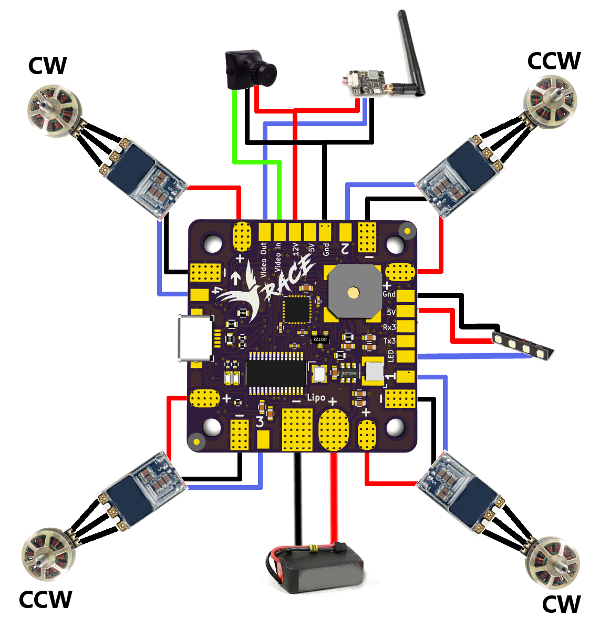
YupiF4 Mini V1.0
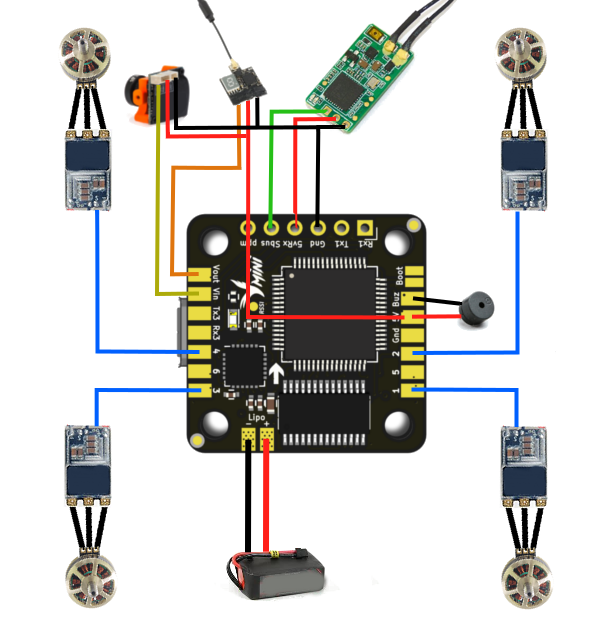
YupiF7
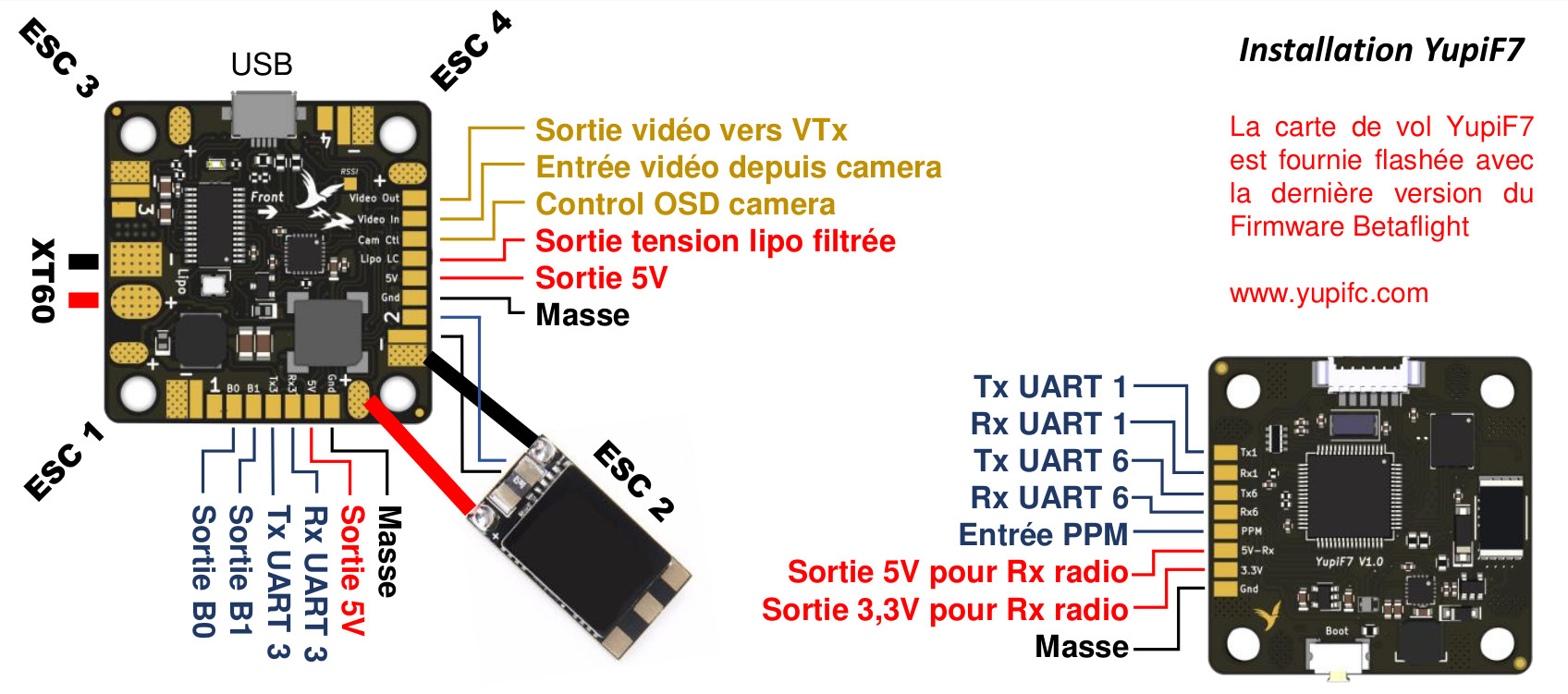
Q & A
Why motors are accelerating continuously without props
- That is the flight controller trying to correct for changes in aspect, mainly due to fact your quad shakes slightly when the motors spin, the sensors pick it up and then the flight controller tries to correct, it can’t because you don’t have props on. All perfectly normal.
The OSD is showing random characters on the video
Update the OSD fonts with the configurator, following these steps :
- Plug the Lipo
- Plug the flight conroller to a configurator (Betaflight, Cleanflight…)
- Go to OSD tab
- Click on « Font Manager » in the bottom write corner
- Select the desired Font and click « Upload Font »
I have strong vibrations
- Check if the flight controller is correctly screwed
- if yes, go next
- Change PID in the configurator with the following values : P[Roll/Pitch/Yaw]=30 – I[Roll/Pitch/Yaw]=45 – D[Roll/Pitch]=25
- If you still have strong vibrations with these PIDs, soft mount your FC. For more information, check this page: https://github.com/betaflight/betaflight/wiki/Soft-Mounting-and-Noise-Reduction
- if the board is already soft mounted, decrease the gyroscope filters cutoff frequencies in the « PID Tuning » tab, in « Filter Settings ».The « Gyro Soft Lowpass Frequency » can be lowered 10 by 10 but not under 70. The Notch filter can also be tuned to filter vibrations. For more informations, go on that page: https://github.com/betaflight/betaflight/wiki/Gyro-&-Dterm-filtering-recommendations
- if with soft mount, low PIDs and low filter cutoff frequencies vibrations are still strong, an ESC or a motor can be the root cause.
I can’t connect to the flight controller
- Check if LEDs are blinking
- if no, go on DFU mode pushing the Boot button while plugging the usb port. Once the DFU mode detected (« DFU » is writen in the top write corner of the configurator), flash the last firmware
- if « DFU » doesn’t appear, try to reinstall DFU drivers : http://www.st.com/st-web-ui/
- if after driver installation « DFU » doens’t appear, please contact the YupiF4 support
- if yes, go next
- check if a Com port is detected by the configurator
- if no, go on DFU mode pushing the Boot button while plugging the usb port. Once the DFU mode detected (« DFU » is writen in the top write corner of the configurator), flash the last firmware
- if you still have the problem after reflashing the board, try to reinstall USB VCP drivers: http://www.st.com/en/development-tools/stsw-stm32102.html
- if a Com port is detected (visible in the top write corner of the configurator),please contact the YupiF4 support
How can I update the Firmware of my flight controller
- Steps to be followed are detailled in the YupiF4 installation guideline
- The following Wiki page gives more details : https://github.com/betaflight/betaflight/wiki/Installing-Betaflight
